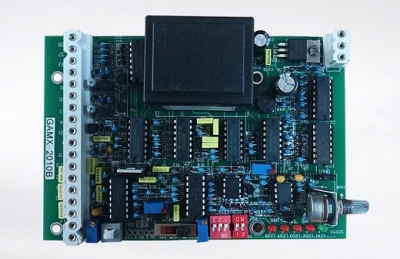- Bộ lập trình PLC, cáp lập trình
- Màn hình HMI
- Cảm biến, phụ kiện
- Biến tần, khởi động mềm
- Máy cắt, Aptomat, khởi động từ
- Thiết bị đo lường, bảo vệ
- Thiết bị công nghiệp, tự động hóa
- Thủy lực, khí nén, van công nghiệp
- Motor, Servo motor, Servo Amplifier
- Thyristor, Module, SCR, SSR, Diode
- Phụ kiện tủ điện và vỏ tủ điện
- Cáp điện, ống bảo vệ cáp
- Thiết bị điện trung thế, truyền tải
- Thiết bị chống sét, kim thu sét
- Dụng cụ cầm tay, dụng cụ tool
- ATS, UPS, tụ bù, cuộn kháng
-
Thiết bị ngành xi măng, thép, nhiệt điện
-
Thiết bị thanh lí-hàng tháo máy
Bộ điều khiển cân DZ-410A thiết bị điều khiển máy đóng gói
DZ410A weighing controller is a precision intelligent weighing controller specially designed to provide automatic control after quantitative for chemical, grain, cement and other open bag and valve packaging machines. It has the advantages of simple operation, convenient calibration and stable performance. Features such as double valves and high precision, it has good anti-interference ability and can be used reliably in complex and harsh environments. The weighing controller collects the analog signal output by the sensor, and after integrated processing of the data by the imported chip, the weight value of the weighed material is displayed by LED. When no weight value is displayed, it is compared with the set value after high-speed calculation by the computer program. If the weight value reaches the set value, the controller will output a signal to the control equipment, so as to realize intelligent actions such as stopping feeding and dropping bags.
Tình trạng sản phẩm:




Use parameter settings
1. Bagging
2. Press the start switch to clamp the bag
3. Start packing
4. Wait for the packaging to end
5. Automatic or manual bag drop
**Press the reset/clear bag button for 2 seconds to clear the number of bags.
**If you want to stop the packaging process, press the start switch, the system will automatically stop packaging
**Failure: The end of the packaging stops at the push bag, and the next step cannot be performed. Solution: Press the reset button after emptying the scale.
School name
1. Without placing the weight, press the [Clear] key, so that the display is 0.
2. Press [Settings] continuously, the calibration indicator light is on. The panel displays 0000 and changes the password to 1111
3. Press [Settings] to enter.
4. Modify the weight of the weight (no modification is required if there is no change].
5. Put on the weights and wait for a while to make the weighing platform stable. [Do not put the weight or the indicator light of the weighing platform is unstable]
6. When the calibration indicator light does not flash, press [Exit] to end the calibration.
port test debugging
1. Press [Settings] continuously, the calibration indicator light is on. The panel displays 0000, change the password to
2. Press [Set], the display value will be AD value, press set, output 1, start light on
Press the up arrow to output 2- - the fast increase light is on
Press the arrow - output 3 - slowly add light on
After the start button is pressed, the packaging quantity light will be on
-

- Bộ điều chỉnh bộ truyền động điện 3810 Intelligent Controller RPA-100 H RPC-101 H Servo Controller Electric Control Valve Module Liên hệ
-

- Bộ điều khiển nhiệt độ Taizhou REXD-C400 intelligent temperature regulator PID control thermostat REXD-C4131*AN Liên hệ
-

- Bộ điều khiển nhiệt độ Taizhou Electric REXD-C4000 intelligent temperature regulator thermostat REXD-C4131D Liên hệ
-

- Bộ điều khiển nhiệt độ Taizhou Electric REXD-7000 intelligent temperature regulator thermostat REXD-C7131D Liên hệ
-
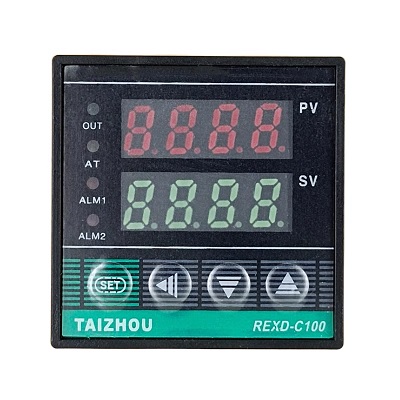
- Bộ điều khiển nhiệt độ Taizhou REXD-C100 intelligent temperature regulator PID control thermostat REXD-C1131*AN Liên hệ
-

- Bộ điều khiển nhiệt độ Taizhou REXD-C700 intelligent temperature regulator PID control thermostat REXD-C7131*AN Liên hệ
-
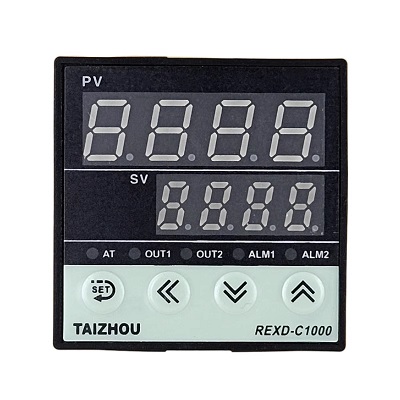
- Bộ điều khiển nhiệt độ Taizhou Electric REXD-C1000 intelligent temperature regulator thermostat REXD-C1131D Liên hệ
-

- Bộ điều khiển nhiệt độ TAIZHOU REXD-C900 intelligent temperature regulator PID control thermostat REXD-C9131*AN Liên hệ
-

- Bộ điều khiển nhiệt độ Taizhou Electric REXD-9000 intelligent temperature regulator thermostat REXD-C9131D Liên hệ
-
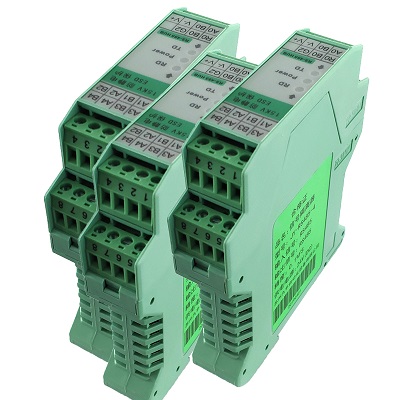
- Bộ chuyển đổi tín hiệu JY-RS485 RS485 repeater signal amplifier digital quantity photoelectric isolation Liên hệ
-

- Switch công nghiệp, switch mạng công nghiệp Weidmuller Industrial Switch 16 IES20-SW16 776004802 Liên hệ
TÂN THÀNH CAM KẾT
- Sản phẩm, hàng hóa chính hãng.
- Giá cả cạnh tranh.
- Dịch vụ chăm sóc khách hàng tận tâm.
Thông Tin Công Ty
Chính sách và quy định
Hỗ trợ khách hàng
THÔNG TIN LIÊN HỆ:
-------------------------------
CÔNG TY TNHH THIẾT BỊ CÔNG NGHIỆP TTH
Trụ sở: số 124 ngõ 79 Yên Hoà-Cầu giấy-HN
Kinh doanh 1 : 0816.861.515
Kinh doanh 2 : 0836.861.515
Kinh doanh 3 : 0926.511.515
Kinh doanh 4 : 0916.861.515
Kinh doanh 5 : 0888.868.515
Kinh doanh 6 : 0917.971.515
Website: http://tanthanh-automation.com
Website: http://thietbitudongtanthanh.com
Website: http://diencongnghieptanthanh.com
Email: tthkinhdoanh@gmail.com
Email: tthkinhdoanh01@gmail.com